
Blog
Advertising on Google Ads for dummies
Want to take your business to new heights? Google Ads is a powerful platform that allows you to promote your brand and reach potential customers when they are actively searching for your products or services.
For newcomers, the world of online advertising may seem intimidating. Not to worry - our guide (read: Duràn) takes you step-by-step through the process, even if you've never advertised before.
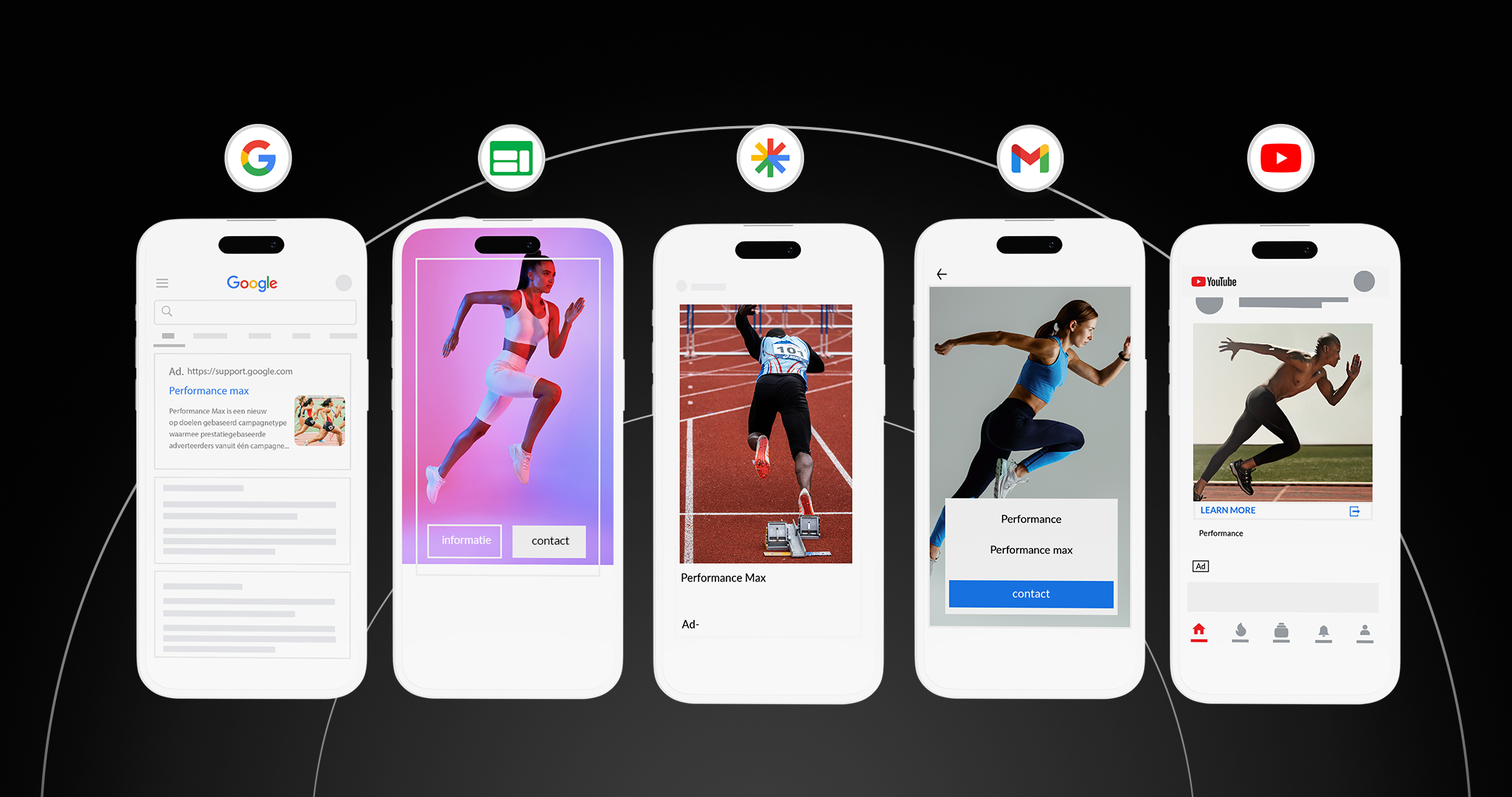
1. The different types of Google Ads
Google Ads offers several ad types, including:
- Search ads: Text ads displayed when people search for related terms.
- Display ads: Visual ads that appear on websites within the Google Display Network.
- Shopping ads: Product listings that are displayed when people store on Google.
- Demand Gen (Video ads): Ads displayed before, during or after YouTube videos.
- Performance Max: Where all ad types converge.
2. Start with keyword research
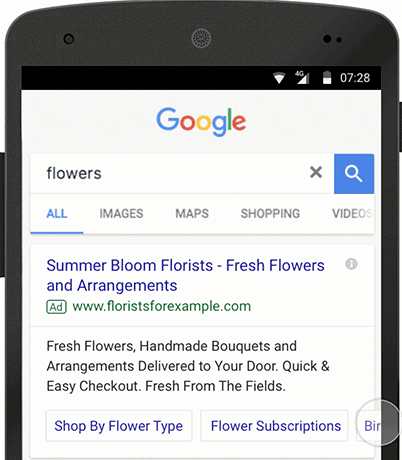
You use the Google Ads Keyword Planner to find relevant keywords (also called search terms) that match your products or services. Additionally, you can consult tools like Semrush or Ahrefs to benchmark your findings. This will help you understand what your potential customers are looking for.
You also do research on search volumes and competition on keywords. For example, how much do you pay per click? And what is the minimum cost to get in with your ads if you want to advertise on those specific keywords?
We also look at how to bypass the competition by applying so-called 'Long-tail keywords'. So not only advertising on 'toothbrush', but also on 'buy electric toothbrush'. This attracts more valuable traffic towards your ads and increases the chance that the searcher is actually interested in your offer.
Want to know more about doing keyword research? Then check out our blog with 6 useful SEO tools.
3. Budgeting and bidding
Set a budget that fits your business goals. Experiment with bidding strategies - such as target CPA or target ROAS - to optimize the performance of your ads.
More budget does not always mean more sales. It's all about how you use the budget. If you start from scratch, you will first have to give Googla Ads time to collect data. After a period of about three months you can start systematically fine-tuning and optimizing your ads. Using your budget smarter is crucial from then on.
4. Performance Measurement
Closely monitor the performance of your ads using tools like Google Ads reports and the "Auction Insights. This gives you insight into how your ads are performing against your competitors.
5. Tips and best practices.
- Use ad extensions to display more information about your business.
- Write catchy ad copy that grabs the attention of your target audience.
- Target specific demographics and geographic locations to show your ads to relevant audiences.
The benefits of advertising on Google
- Targeted ads: Reach people at the right time with relevant ads.
- Budget control: Decide how much you want to spend on your ads.
- Measurable results: Gain insight into the performance of your ads and optimize them for better results.
- Increased brand awareness: Reach a wide audience and increase recognition of your brand.
- Scalability: Adjust your ad budget and strategies based on the needs of your business.
- Targeted targeting: Reach specific audiences based on their interests, demographics and online behavior.
- Customer support and training: Take advantage of Google's extensive support and training resources to get the most out of your ad campaigns.
With Google Ads, you have the tools and capabilities at your fingertips to take your business to new heights. Get started today and see how ads on Google grow your business. And if you still have (many) questions, please contact us 😉